With increasing mobile app consumer spending worldwide, launching an app in 2024 presents a golden opportunity: reaching a global audience and monetizing your innovative app idea. But with millions of apps vying for attention in a competitive market, a successful debut requires a strategic app launch plan.
Here are the statistics that prove that point:
-
In 2023, gross consumer mobile app spending amounted to 171 billion U.S. dollars, up from 170 billion U.S. dollars in 2022.
-
A record $533 billion had been spent on mobile in 2023 across app stores and advertising.
-
148.2 billion apps and games were downloaded in 2023, a 3.9% increase from the previous year.
That's where this guide comes in. We'll provide you with a structured roadmap on how to launch an app effectively. This comprehensive guide goes beyond development, delving into essential pre-launch strategies, app store optimization secrets, and post-launch tactics to ensure your app gains the traction it deserves.
Whether you’re a first-time entrepreneur with a promising app idea or a seasoned tech professional looking to refine your launch expertise, this guide equips you with the knowledge to ensure that your product gets high visibility and gains a strong user base. In this article, we’ll provide you with a structured guide on the main steps to launch an app in 2024.
Careful preparation also known as a project discovery phase is an integral part of the successful app launch. It helps to clearly identify product requirements, minimize development risks, and stay within budget and timeframes.
App Launch Step 1: Identify your target audience
When you know who you’re addressing, it’s easier to draft appealing messages. Otherwise, it’s like shooting arrows in the dark – you might hit something, but the chances are really small.
The discovery of your potential users may start by looking into the target audiences of your competitors. You need to gather demographic data, such as age, gender, location, and income level to learn people’s interests and pain points. Afterward, segment the audience by creating buyer personas based on common characteristics, preferences, goals, challenges, and behaviors.
Identifying a target audience before developing an application helps to tailor in-app functionality to users’ needs as well as increase the chances that your promotional campaigns will hit the spot. Isn’t it a perfect scenario when users can quickly recognize your app’s value and stay satisfied with its use?
App Launch Step 2: Conduct market research & competitor analysis
Launching an app can feel exciting and confusing at the same time, especially for first-timers. But how do you ensure your app idea has a smooth path to its release? Conduct market research and competitor analysis at the beginning to avoid frustration and unpleasant discoveries in the middle (or even worse, at the end) of the development process.
Why is market research vital for your future mobile app?
Read articleMarket research: Analyze market trends and industry reports to gain a comprehensive understanding of the market landscape. Plus, you can conduct surveys, interviews, or focus groups to better understand who may be interested in your app and unmask their needs, preferences, and behaviors.
Competitor analysis: Identify your main competitors and study their apps, user experience, pricing strategies, and marketing approaches. This is the best way to estimate their strengths and weaknesses and find market gaps you can tap into. This way, you’ll be able to draw up your unique selling points and spot-on marketing hooks that would differentiate you from others.
“If you are planning to launch their application, I recommend you to read reviews on your competitors' applications in the stores. There, you may find a lot of useful information about what an audience similar to yours likes or dislikes. In reviews, users often complain about inconvenient functionality or the absence of certain important features. Conduct such an investigation to discover valuable insights.”
— Maria Zmachinskaya, Lead Marketing Manager
App Launch Step 3: Articulate your goals & success criteria
Figuring out your marketing goals and success criteria is one of the most crucial considerations that will further guide the development and marketing efforts. How to launch an app that would deliver value to your target audience? Are there any specific objectives you want to achieve? Visualizing the desired outcomes helps you stay focused on your strategies and track progress accurately.
Identify the key performance indicators (KPIs) that align with your app's goals. The only concern here – never set random goals based on just one app idea or assumption. Playing a guessing game is a losing game for the mobile app launch, so make sure your goals and KPIs are realistic and rest upon thorough market research.
Also, your targets should be quantifiable for each identified metric. For instance, aim to reach a specific number of downloads within a certain timeframe or achieve a particular revenue milestone within a specified period. In other words, be as specific in your criteria as possible.
App Launch Step 4: Choose your pricing model
It’s crucial to choose the right pricing model from the start. It impacts how you generate revenue and attract users. While you can adjust this later, having the initial pricing model in mind for your app launch helps with user acquisition and marketing messaging. Here's a breakdown of common models to know about:
Free app pricing model maximizes downloads without barriers or paywalls, using monetization methods such as selling advertising space (Facebook), charging referral fees for purchases (Amazon), or using in-app advertising and purchases (gaming apps).
Freemium app pricing model provides a free version with basic features and a premium version with advanced features for a subscription fee. This model enables developers to expand their user base and generate sustainable revenue. Examples of this model include Mailchimp, Dropbox, and MasterClass.
Paid app pricing model charges users an upfront fee to download and access the app. This strategy is often more successful for established brands with a strong reputation and compelling content, such as Netflix and Apple TV. Less-known brands may confront challenges as users are often able to find free alternatives through the freemium model.
Paymium pricing model blends elements of freemium and paid app strategies. It offers a paid app where active users can opt to buy additional features, content, or services via in-app purchases. Examples of the paymium pricing strategy can be seen in mobile games such as Angry Birds and Kingdom Rush. Paymium apps can generate higher revenue and lower initial download costs by utilizing in-app purchases for continuous monetization.
At this stage, it may be beneficial to study app monetization strategies in depth. Therefore, you can refer to our guide, which explains everything you need to know about the five most popular mobile app monetization strategies, their importance, and how to choose the right one for your app.
App Launch Step 5: Specify your marketing budget
Budgeting has always been a sensitive matter that requires careful consideration to ensure effective promotion and user acquisition. So when you craft your financial roadmap for app development, it’s vital to devote a decent portion to the marketing needs. This empowers you to stay on track, prioritize efforts, and manage resources effectively.
“It's no secret that it's almost impossible to successfully launch an application without having a decent marketing budget. It is important to keep it in mind during the process of app development: prioritize marketing budget over the development of low-priority features. You will be able to return to them once you successfully launch the application and start getting the first revenue.”
— Maria Zmachinskaya, Lead Marketing Manager
Here’re a few indicators that will help you understand how much money you should invest in the marketing strategy:
- Rely on your marketing goals. Consider the scope and scale of your app launch, target audience, and desired reach.
- Research various marketing channels. Since you already know your target audience, explore channels and platforms they hang out in. Once you detect the relevant ones, evaluate their costs, effectiveness, and potential ROI.
- Analyze industry benchmarks and competitor strategies. With this information, you’ll get a sense of the typical marketing investment in your niche.
It is essential to strike a balance between investing enough to generate visibility and engagement while being mindful of financial constraints. If you don't have enough resources, consider how you can attract more investment or reprioritize your strategy.
At this stage, you may also study various app monetization strategies. Some of them, for example, in-app advertising, may become an absolute win-win for your case – generate profit (if implemented inside your app) and be a nice promotional channel for your app (if placed in other apps).
Looking to successfully launch your app? SchEDULE a free consultation!
Contact usApp Launch Step 6: Submit your app to the relevant app store(s)
Each app store has its own submission process, so it's important to explore their guidelines to submit your app successfully. Review technical, content, and design requirements to ensure your app meets the necessary criteria. It’s recommended to familiarize yourself with the official instructions for both the Google Play Store and Apple App Store.
To complete this process, gather all the required assets for submission, such as app icons, screenshots, promotional images, and app descriptions. All the assets should meet the required dimensions, file formats, and quality standards.
Soft launch VS hard launch: what’s the best choice for your product?
Read articleApp Launch Step 7: Optimize your app store presence with ASO
Simply submitting your app to the app store is not enough. If you want to attract relevant users and drive downloads for your mobile app, don’t forget about App Store Optimization (ASO). ASO involves strategically optimizing various elements of your app store profile to enhance its ranking in search results and capture more attention.
Here are three valuable ASO tips to help you improve your app store presence:
- Keyword optimization: conduct thorough keyword research using the Google Trends API to identify high-volume keywords that users are likely to search for. Authentically incorporate these keywords into your app title, subtitle, description, and keyword field to enhance discoverability.
- Compelling description: write a vibrant yet short app description that highlights its unique selling points and communicates the value proposition, key features, and benefits. Utilize bullet points, formatting, and compelling language to make the description visually appealing.
- Catchy visuals: Use high-quality images to showcase your app's interface, features, and user experience.
Read also: SolveIt introduces HBT — a mobile app for habit tracking.
App Launch Step 8: Create a landing page
Showcasing your upcoming product through an eye-catching landing is a great introduction to your app and a compliment to other marketing activities. If you already have a website, you can create a dedicated page about the app on it. If not, you can register a domain name and include a well-designed landing into your scope of marketing tasks.
You can add interactive elements such as call-to-action buttons, forms for signing up or subscribing to updates, or interactive demos that allow visitors to experience a preview of your app's interface. These engagement opportunities not only enhance user experience but also increase the likelihood of conversion and future app usage.
“It is reasonable to develop and publish your product landing page at the application development stage. Landing page will enable you to launch and test advertising campaigns, warm up the interest of the audience and collect the database of potential users. When you publish your application in the stores, you will be able to send a promotional newsletter that your application is available to this database, thus attracting the first adopters.”
— Maria Zmachinskaya, Lead Marketing Manager
App Launch Step 9: Launch social media accounts
If you haven’t claimed your online presence with a social media account yet, we recommend urgently fixing this oversight. Currently, social networks are a bridge to a multi-million audience and with AI marketing tools, it has become much easier to analyze consumer behavior, track engagement metrics, and fine-tune marketing strategies in real-time. So why lose the opportunity to tap into these platforms and extend your reach to more potential users?
Social media allows you to establish and strengthen your brand awareness by consistently posting engaging content, sharing updates, and interacting with your audience. In the long run, your social media accounts can serve as a gateway to drive traffic to your app via direct links to the app store and interact with users for feedback.
Additionally, consider using product curation websites to generate excitement and increase exposure for your app. Sites such as Product Hunt, Beta List, Hacker News - Y Combinator, and CrunchBase showcase new products and startups. Select the platforms that match your target market and mobile app, and look into opportunities to submit your app for review or promotion.
What is more, social media platforms have cool tools for targeted advertising. As such, create accounts in those social networks that are most popular among your target audience and adapt your marketing strategy accordingly.
App Launch Step 10: Create content for a promotional campaign
Preparing content before your product goes live can ensure a smooth and timely execution of your promotional activities. To effectively communicate with your target audience, define your campaign's key messages and outline the types of content you want to create: blog posts, emails, demos, infographics, landing pages, and more. Additionally, it is essential to ensure the quality of your email list by employing an email verifier. By verifying your email addresses, you can enhance deliverability and minimize the risk of bouncing or invalid emails, ultimately improving the effectiveness of your marketing efforts.
Then, proceed with developing a content calendar with teaser content that provides a glimpse of your app's features and user experience: pre-scheduled posts, announcements, highlights, and countdowns to the app launch. In your content, focus on addressing users’ pain points via captivating visuals, intriguing headlines, and compelling copy to provoke excitement and buzz.
App Launch Step 11: Pitch your app to the media
Having some press coverage around app launching? It is a valuable opportunity to position your app as a notable solution in the market and pitch it to users, investors, and industry influencers.
In fact, mentions in trusted media can also lead to increased app downloads, user engagement, and even partnerships with stakeholders. By effectively pitching your app to the media, you can amplify your app's visibility, create a positive brand image, and ultimately drive success. Moreover, you can leverage SEO affiliate marketing to expand your reach and attract more potential users or customers.
App Launch Step 12: Organize a launch event
How to loudly declare your mobile app launch? Right, throw a party! A well-thought launch event provides an opportunity to showcase your app in a dynamic and interactive way, allowing attendees to experience its features firsthand. In addition, it’s a nice way to attract additional media attention.
Depending on your budget and strategy, it can be something extravagant and big, or you can share an intimate experience by hosting a webinar-style digital event. The only limit is your imagination.
Apart from presenting your product to the world, such an event has another essential advantage – networking. During the presentation, you can make useful contacts, engage with potential users, and gather valuable feedback to further possible improvements.
App Launch Step 13: Engage social media influencers
Influencer marketing has become a powerful tool recently, and many brands leverage its power for their good. Engaging influencers to promote your app can come in handy to establish credibility and trust among their audiences. Their endorsements can greatly influence the decision to download and use your app.
Search and reach out to influencers who have expertise in your niche and align with your target audience. Within your collaboration, you can offer influencers exclusive access to your app or promotional codes in addition to compensation, thus increasing their motivation to work with you.
When working with social media influencers, remember to clearly share your vision, guidelines, and expectations, as well as encourage open brainstorming. No one knows their audience better than influencers themselves so let them communicate with their audience in an authentic way.
App Launch Step 14: Encourage users to share their feedback
Getting unbiased reviews is crucial for improving user experience and maintaining a positive app reputation. That’s why you should welcome any suggestions and tips from your users. To gather valuable feedback, don’t miss the opportunity to ask for it.
For example, offer a user-friendly feedback mechanism within the app such as pop-up messages and dedicated feedback forms, or provide rewards to motivate users to share their experience in app stores and social media.
The main takeaway here – make it easy for users to provide feedback by keeping the process simple and straightforward.
App Launch Step 15: Monitor reviews
Trying to foster a positive relationship with your users? Actively engage with them on social media platforms and app store reviews. Monitor and respond to their comments, addressing concerns and requests, thanking them for positive feedback, and providing helpful solutions.
By demonstrating that you value user opinions and are committed to delivering a great experience, you contribute to the long-term success of your app.
Another way to get sincere feedback is through social media listening. Explore what people say about your app or company in the media space to learn even more insights into your app performance.
App Launch Step 16: Craft a solid retention plan
Retention strategies focus on encouraging users to continue staying in your app over time. To achieve that, start by analyzing user behavior and understanding why they use the app to create personalized experiences.
Leverage push notifications and consider offering incentives such as discounts, loyalty programs, or rewards for returning customers. Additionally, make sure you have an effective customer support system so users can get help when needed and quickly solve any issues.
Finally, don't forget about regular updates as keeping the content fresh will encourage people to come back for more!
How to Launch an App: Step-by-Step Checklist
Summary of the steps to launch an app.
-
Identify your target audience;
-
Conduct market research and competitor analysis;
-
Articulate your goals and success criteria;
-
Choose the right pricing model;
-
Specify your marketing budget;
-
Submit your app to the relevant app store(s);
-
Optimize your app store presence with ASO;
-
Create a landing page;
-
Launch social media accounts;
-
Create content for a promotional campaign;
-
Pitch your app to the media;
-
Organize a launch event;
-
Engage social media influencers;
-
Encourage users to share their feedback;
-
Monitor reviews;
-
Craft a solid retention plan.
By following this checklist, you can go through the app launch process with confidence, maximizing your chances of success. Remember to adapt your strategies based on the user feedback and market dynamics, and continually iterate and improve your app to meet the evolving needs of your target audience.
Summing up
As a startup owner exploring how to launch an app, you should realize that it’s not a one-time event but an ongoing process that requires continuous monitoring, improvement, and adaptation. We hope that this post has clarified major details and set a strong foundation for your successful app launch.
If you’re looking for a reliable provider to develop and launch your custom mobile app, our SolveIt team is here to help you navigate the competitive app market.
looking to launch a successful app? we know how to make it right!
Contact usFAQ: How to launch an app
Q. How much does it cost to launch an app?
The cost of launching an app can vary significantly depending on several factors, including: app complexity, development approach, and marketing strategy.
Simple or MVP app: $25,000–$70,000.
Medium-complexity app: $50,000–$150,000.
Complex app: $80,000–$200,000+.
Q. How do I prepare for an app launch?
Prepare for your app launch by:
-
Identifying your target audience;
-
Conducting market research and competitor analysis;
-
Articulating your goals and success criteria;
-
Choosing your pricing model;
-
Specifying your marketing budget.
Q. How do I launch a new app?
Launching a new app involves these key stages:
-
Submit your app to the relevant app stores. Follow the app store guidelines and provide all necessary assets for a smooth review process.
-
Launch your marketing campaigns. Execute your pre-planned marketing activities to generate excitement and drive app downloads.
-
Monitor app performance. Use analytics tools to track user engagement, identify areas for improvement, and iterate based on user feedback.


![How to build a marketplace app in 2024 [complete development guide]](/_next/image?url=https%3A%2F%2Fsolveit.dev%2Frails%2Factive_storage%2Fblobs%2FeyJfcmFpbHMiOnsibWVzc2FnZSI6IkJBaHBBcEFHIiwiZXhwIjpudWxsLCJwdXIiOiJibG9iX2lkIn19--7ca99895e86ada0ae0a2938032353040a6d4336a%2Fcover%25201-min.png&w=750&q=75)